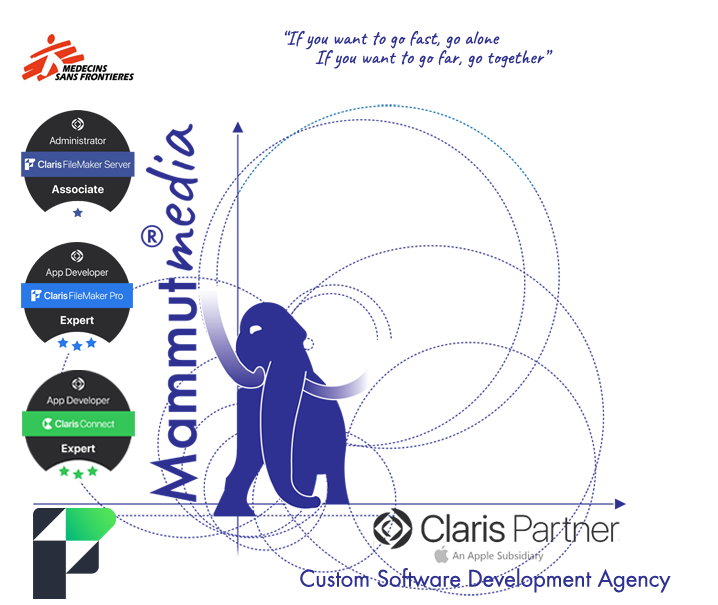09) BOFFI® FM FURNITURE SOFTWARE developed by Mammutmedia
 PRELIMINARY CONCEPTS
PRELIMINARY CONCEPTS
Boffi® FM Furniture is software developed in Claris® Filemaker Pro®.
It is a general management software for networks of flagship stores in the furniture sector (modular kitchens, bathrooms, systems), distributed all over the world, multilingual and multi-currency, with which it is possible to check the economic results, set sale and purchase, compile offers / orders, issue invoices, record and prepare management reports for single store or centralized and aggregated.
The main features are stability, scalability, speed of implementation and changes. This makes the product ductile and flexible and allows functions and processes to be verticalized to meet very specific needs that can change quickly over time.
This explains why our product has been the system used successfully by major companies with networks of over 30 flagship stores and various mono-brand stores around the world, for a total of hundreds of simultaneous users and thousands of offers, orders and invoices.
About Claris® Filemaker Pro®
FileMaker Pro is a software platform used to create relational database applications for modern workflows. Published by Apple subsidiary Claris International Inc., the software is popular among professionals programmers which appreciate access to advanced technologies, robust customization options, rich connectivity, and plug-in extensibility. A uniquely integrated architecture combines the full stack of data, logic, and interface layers into a seamless programming experience. Using the flagship desktop application, developers can collaboratively create a secure, multi-user, cross-platform solution and rapidly deploy it to mobile, cloud, and on-premise workflows. Solutions can range from simple spreadsheet-like worksheets to artfully designed, feature-rich, interface-driven solutions. FileMaker is used by independent consultants, employees of small businesses, and members of teams working at medium to large businesses, nonprofits, and government agencies.
https://www.claris.com/filemaker/
LIST OF ORDER MANAGEMENT: THE “BIG” STEPS
1. Creation of the Offer
2. Creation of the Order
3. Placing of orders with suppliers
4. Receipt of ARs for confirmations
5. Customer invoicing
6. Records of customer payments
7. Receipt of deliveries
8. Records of supplier purchase invoices
9. AFTER SALES records
10. Margin analysis
What's in 4 frames:
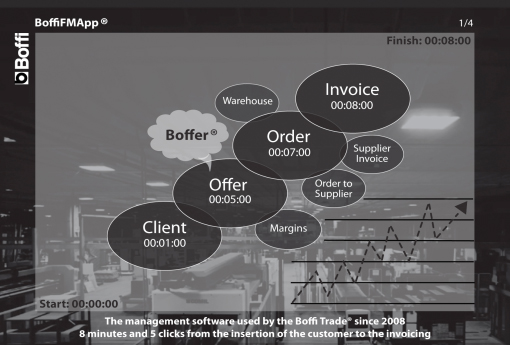
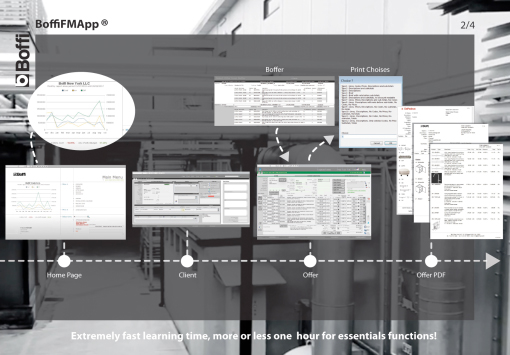
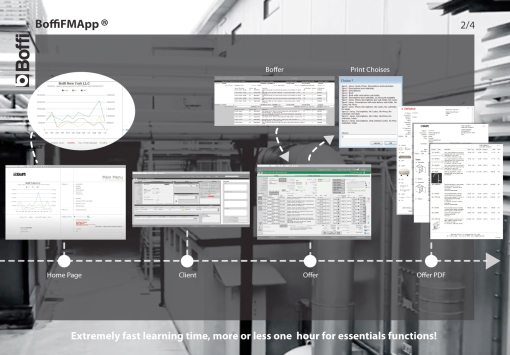
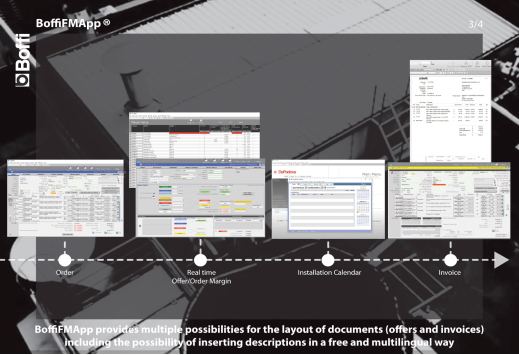
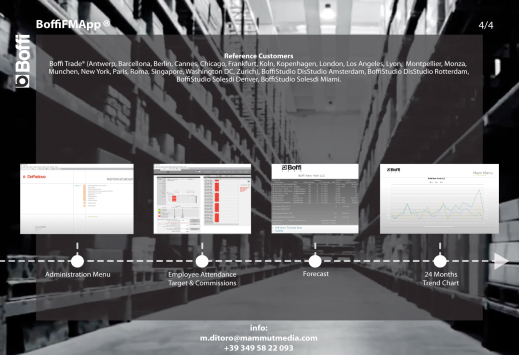
MAINS FUNCTIONS
this is not the list of all the functions of the tool, but only some that characterize the operational processes of a store of specific and particular products such as modular furniture
Demonstrating the great flexibility of the product
1. Flexible user management (up to a single record)
We can have 3 major different users typologies:
User à generally a seller;
Master à shop manager, accounting responsible; this user is allowed to enter and see also the administration part and is allowed also to certain modifications;
Supermaster à, are allowed to major important modifications, also in the general set up of the stores.
And endless possibilities to make data access granular for any type of user
2. Multilingual and Multicurrency Management
A fundamental requirement of a system used by an international trade is to adapt the prints to the various languages used. There are cases in which a store needs to print in different languages, depending on the customer (see the case of contract sales, often in English), or because it is located in an area where different languages are used. All the labels of the print outputs are configurable by the user in a potentially unlimited number of languages. Based on the language chosen as default in the store, or on the basis of the choice made for each individual print, the system will use the translation chosen for that specific language. In addition, this free label management system also allows you to have different labels in the same language: a useful option due to the difference between types of customers.
3. Print management.
A feature of the print management of this tool is the very high number of combinations and parameters that allow you to print up to 30 and more different types of offers (from the most detailed, to the summary one, grouped by division or by project areas, with or without images of the articles, with or without the amounts of the single articles, with or without displaying the discounts, etc.) Up to the possibility, during the printing phase, to modify the description of some items or to distribute the cost on other groups of items in the offer. This allows you to have the document correctly registered for the purposes of margin management, order management, etc., but not to make it visible to the customer (for example if you do not want to view the cost of the design, or rather of transport, to the customer. and assembly). There are also notes visible to the customer or not, as well as the ability to freely manage the document of conditions of sale and so on
4. Contact management.
Great flexibility of the contact card (from prospect to customer), with the possibility of entering different billing and delivery addresses, of linking contacts together, with the possibility of managing a storage area for all documents connected with the customer (projects, quotes, orders, invoices, drawings, photos, contracts, ...), to archive letters, sent and received, subscriptions to mailing lists ...
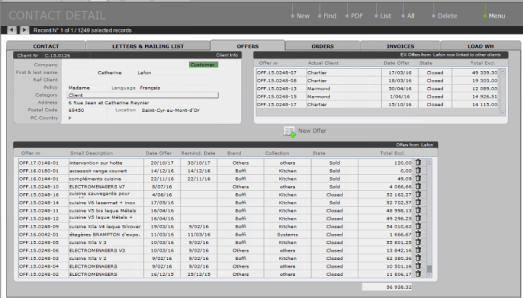
5. Management of the offer.
Numerous tools are available in this software to make the offer fast and flexible.
For this particular type of sale (that of modular kitchens, bathrooms and systems) the offer represents a very complex element.
The goal at this stage is to be able to issue the largest number of versions of the offer in the shortest possible time, often finding ourselves still in front of a prospect customer stage.
At the same time, the system must provide in real time, with every slightest modification of the offer, the potential margin as precisely as possible.
Our tool allows all this: it is possible to duplicate an offer infinite times to obtain only slightly different versions that can satisfy the customer, or to adapt them to a contract sale. Each offer, in addition to having its own unique code, also has an identifier where you can enter the name of the project for easy search and identification. The items in the offer are divided by supplier, division, or simply by groups of lines (from ... to ..). Therefore it is possible to apply changes (discounts, VAT, change of supplier or category, etc.) with a single click to a whole group of lines of the offer.
The system is optimized to allow you to import offers from external configurators (see Boffer® or Pigreco®) which can be easily integrated into the tool. It is possible to manage multiple imports from the configurator in the same offer, (differentiating them from each other) and / or divide the offer by areas (Bathroom, Kitchen, Systems, or any free description ...)
It is possible to rearrange the lines of an offer by changing the order etc ... Or move an offer from one customer to another with a click
This and more make offer management truly powerful
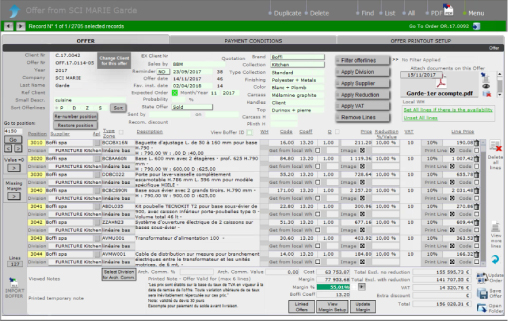
6. Extreme simplicity of the Client > Offer > Order > Invoice process
Possibility of connecting orders to each other, or of being able to put together multiple offers (for example in contracts, or relating to different areas or different projects) in order to manage a single overall margin. Possibility of issuing cumulative invoices for multiple orders from the same customer. Both for what concerns the down payment, partial (for delivery progress) or final invoices:
FM IN BRIEF PROCESS OFFER / ORDER / CONFIRM ORDER / BILLING
PHASE 1 - OFFER
New new client macro data compilation, contacts, linked clients, etc. (if the customer is already in the archive, I go directly to Offer / New Offer)
Compilation of the Offer offer: import from the configurator, suppliers application, product division, sales k, VAT, discounts, etc. and margin control
Compilation of payment conditions: decision on dates and amount of payments, any retainer, etc.
Print PDF offer for customer Offer printout setup
Delivery of the offer to the customer for acceptance
PHASE 2 - ORDER (after acceptance of the customer's offer with possible retainer payment)
Order the products from the different suppliers (select the products belonging to the same supplier and press the TO ORD key, since different suppliers generate different orders). If within an order there are any products already present in WH, check get from local wh. - Status order to suppliers: Complete
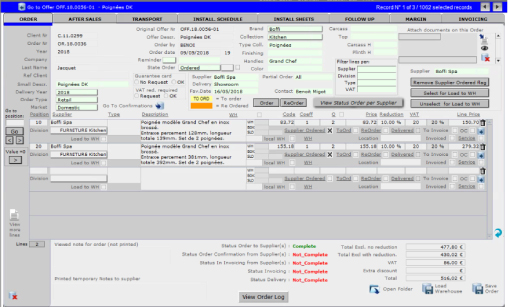
PHASE 3 - ORDER CONFIRMATIONS
The o.c. order confirmations arrive from suppliers (the total may be different from our offer)
Inserting the conf. order: Go to confirmations: I enter the order confs and the exact amount (different suppliers = different orders = different o.c.) - Status order confirmations from suppliers: Compl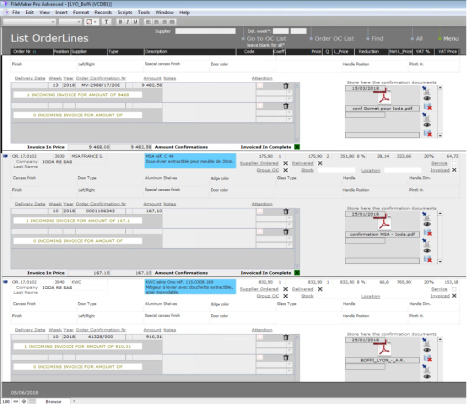
STEP 4 - INVOICE IN (Invoices from suppliers)
The products travel with the invoices (act as transport documents) and are to be registered (also subsequent payments): go to MAIN MENU / Invoice in / new and register the invoice of the various suppliers (match the order with and invoice that must match) - Status in invoicing from suppliers: Complete
PHASE 4 - INVOICE (Invoices to client)
According to the Payment conditions of the offer, invoices are issued to the customer. Oder / Invoicing (filling in invoices according to agreements - 1st / 2nd / final invoice and payment records) - Status invoicing:
Complete
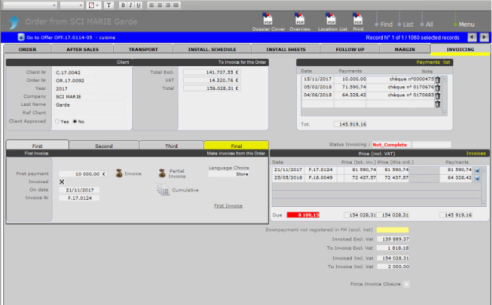
Based on the final delivery dates of the goods and the agreements made with the customer and fitters, the Install. Schedule (assembly schedule).
It is essential to record all payments made to suppliers and received by the customer, in order to obtain the exact profit margin on the composition sold and the update of the general reports of the Trade.
All after sales operations such as the reordering of products that have arrived damaged (Reorder), restoration or maintenance of the assembled products, etc. will then be carried out. for all these operations specific functions are provided within the software.
All operations carried out in FM (offers / orders / invoices / wh / etc.) refer to macro settings set by the Master in the section of the Main menu Administration.
Always make sure that you have entered all the necessary information so that FM can make all the correct calculations and connections in the various areas, especially:
Administration value lists
- contact values
- offer values
- order values
- invoice / credit note
- in-invoice
- Margin setup

7. Easy monitoring of the offer / order / invoice progress through an automatic status system (Open, Sold, Closed, Order, Portfoilio, Invoiced, Payments ...) and reporting associated with sellers for single store or centralized for all the stores of the network
Same reports samples:
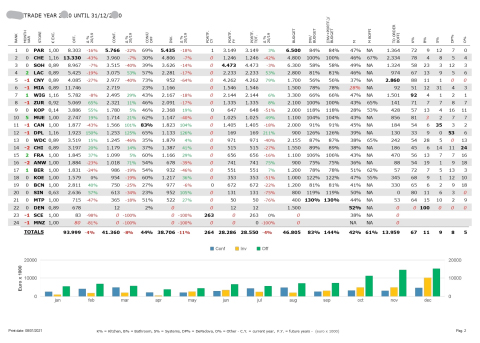
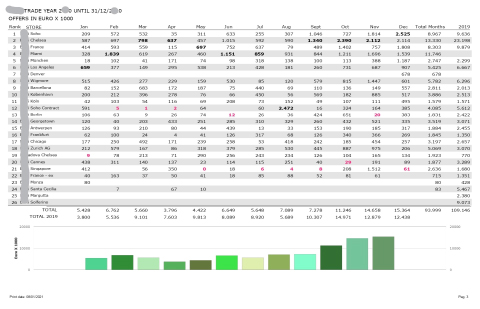
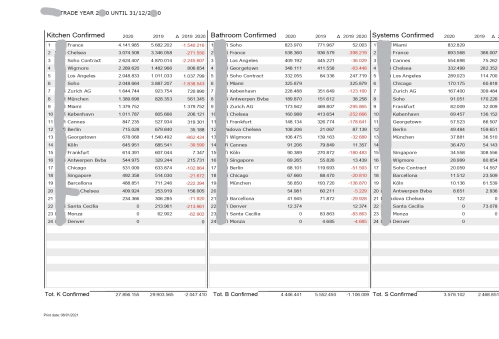
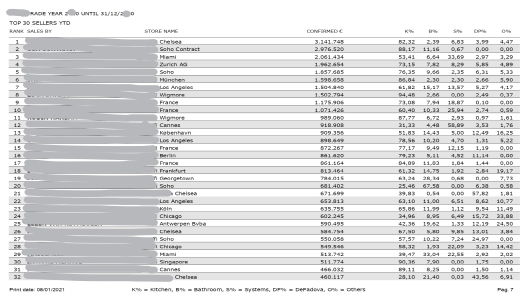
And this is just a small taste of the FM Furniture System!